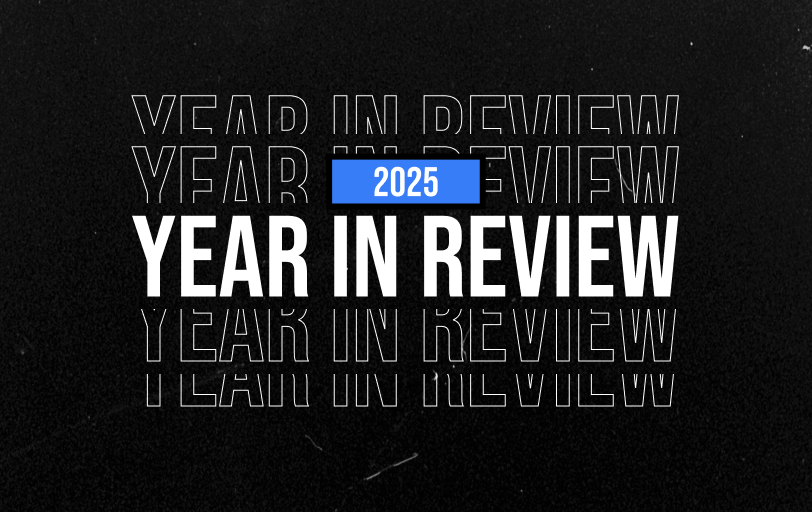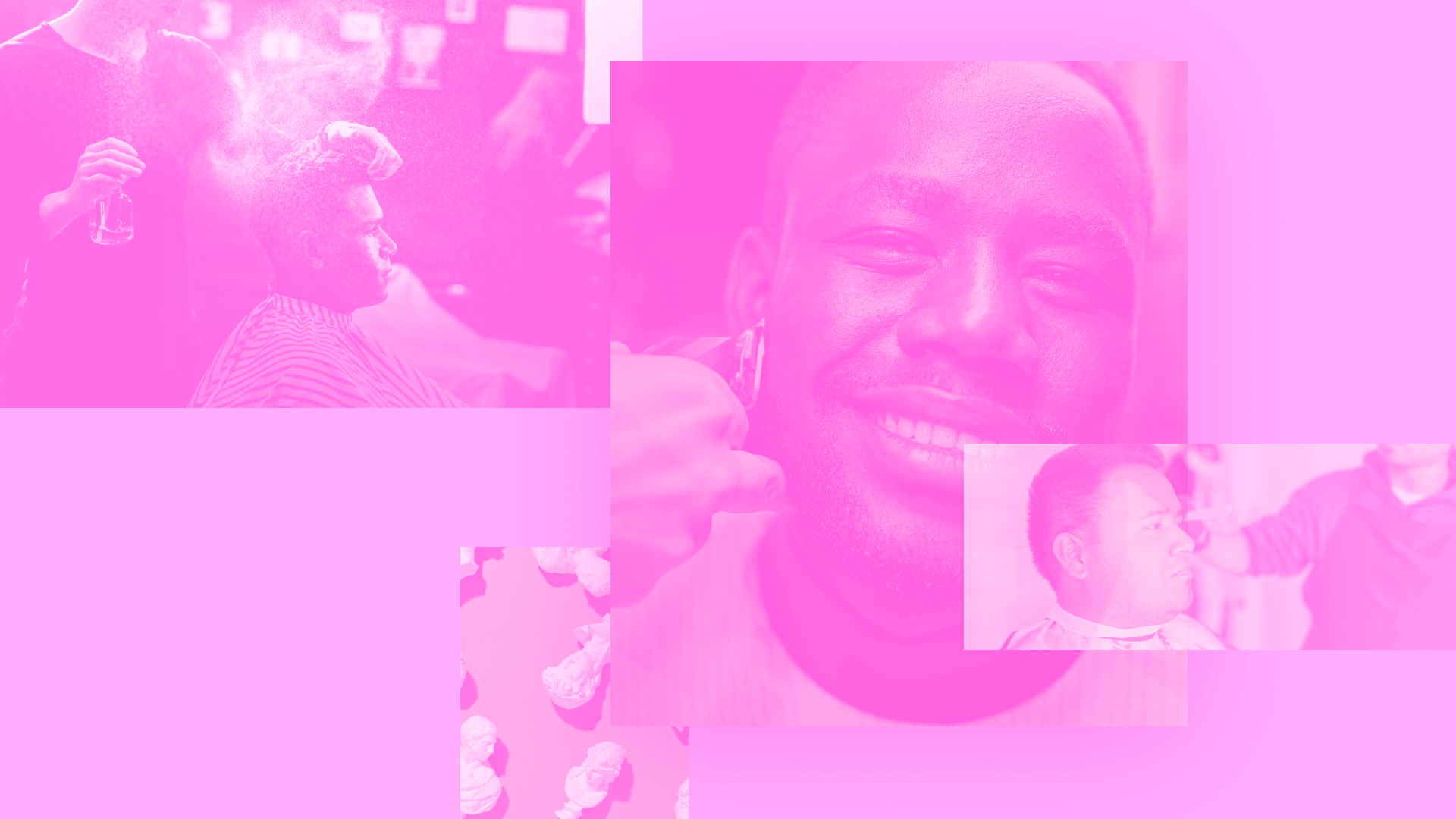Barbers work too hard to waste money on guesswork. With SQUIRE and Google Ads tracking, you finally have proof that your ads bring clients straight into your chair. With this latest update, you can connect your Google Ads account directly into your SQUIRE booking flow, so you’ll finally know which ads actually lead to real revenue.

If you advertise on Google, you need tracking now
Barbershops investing in ads have often felt like they’re “flying blind.” You spend money to get new clients, but all you see are clicks, likes, or impressions. That doesn’t prove if your ads are working or if your money is being wasted.
SQUIRE built this feature to end that uncertainty. Now, instead of guessing, you’ll have a clear picture of which ads put paying clients in your chair.
From Clicks to Clients: How Google Ad Tracking Fuels Growth
With Google Ads conversion tracking in SQUIRE, you’ll:
- See what works: Track actual bookings and revenue, not vanity metrics
- Spend smarter: Stop wasting money on campaigns that don’t deliver
- Grow faster: Double down on the ads that fill your chair
- Work better with agencies: Share closed-loop data so your marketing team can optimize faster and deliver better results
Finally, you can connect your ad spend directly to the clients in your chair.
How to Enable Google Ads Conversion Tracking
1. Add your GA4 Measurement ID
- Log into Google Analytics, copy your Measurement ID (starts with “G-”), and paste it into the “GA4 Measurement ID” field in your Brand Settings on Commander (Web).
2. Set up event tracking
- Wait up to 24 hours for the new event to appear in GA.
- Mark the
book_appointmentevent as a key event and enable cross-domain measurement with getsquire.com.
3. Configure Google Ads
- Log into Google Ads, create a new conversion action, and import the
book_appointmentevent from GA4.
For full step-by-step instructions, check out our support article on Google Ads conversion tracking.
Start Tracking Every Booking Today
Barbers deserve to see the payoff of every ad dollar. If you’re on SQUIRE Titan, activate Google Ads conversion tracking today in Commander and start turning every click into a booked client.
Not Using SQUIRE? Get Started Today
FAQs
Who can use Google Ads tracking in SQUIRE?
This feature is available exclusively to barbershops on the Titan plan.
Do I need an agency to use this feature?
No. Even if you run ads on your own, you’ll see exactly which campaigns drive appointments.
Where do I see my results?
Your ad performance data will appear inside Google Ads.
Does SQUIRE provide Google Ads support?
SQUIRE doesn’t manage Google Ads or Analytics setup. For troubleshooting, refer to Google’s Help Center or your marketing agency.